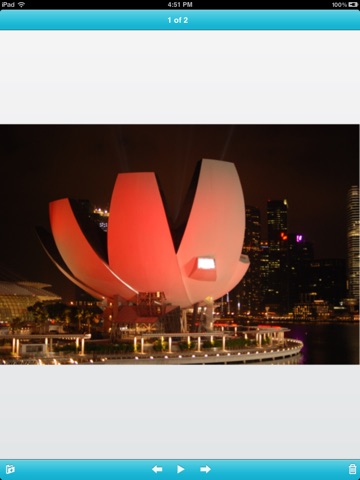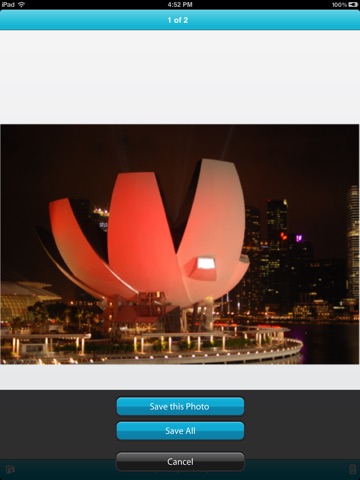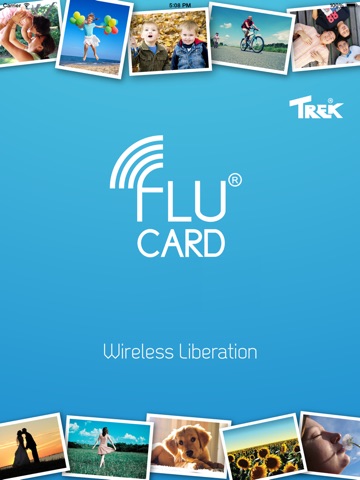send link to app
Flucard Shoot & View Pro HD app for iPhone and iPad
4.8 (
5568 ratings )
Utilities
Photo & Video
Developer: Trek2000
Free
Current version: 1.5, last update: 8 years agoFirst release : 08 Nov 2011
App size: 2.18 Mb
This app allows user to automatically download new photos from Flucard®.
1. Activate "Settings & Review" function of Flucard®.
2. Connect to Flucard WiFi with
the SSID "Trek_FLUCARD_WiFi" or "Flucard-Ultra".
3. Run this app and it will automatically download new photos taken by the camera. User can choose to play slideshow, save all the photos to camera album, or delete the photos.